|
|
| |
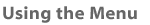 |
|
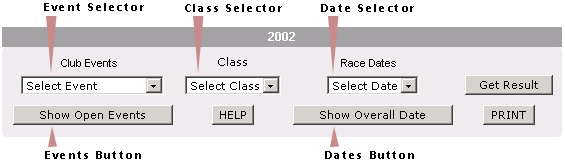
|
Result Selection
To make a result selection, proceed from left to right across the menu .....
select event, select class, select date. These individual steps are described below.
Event Selection
The Events Button switches the content of the Event Selector between a list of Club Events or Open Events.
(1) Press the Events Button (if required to switch between Club or Open events).
(2) Select the event in the Event Selector.
Class Selection
Selecting an event in the Event Selector causes the list of classes for that event to be displayed in the Class Selector.
(3) Select the Class in the Class Selector.
Date Selection
As for Class Selection, selecting an event in the Event Selector causes the list of dates for that event to be displayed in the Date Selector.
The Dates Button switches the content of the Dates Selector between a list of Race Dates or the latest Overall Date.
Only the latest Overall Date is listed.
(4) Press the Dates Button (if required to switch between Race Dates or Overall Date).
(5) Select the Date in the Date Selector.
Get Result
(6) Press the Get Result button to display the result.
Cookies
When the Get Result button is pressed, all of the menu settings you made are stored in a cookie on your computer.
This cookie performs two functions .....
When the Result is displayed, the menu settings are retrieved from the cookie and the menu is refreshed.
If this does not happen, the menu reverts to the default display where nothing is selected - and you dont see any reference to the event or date of the result you are viewing.
Also, when you exit results - or even close down your computer - the cookie remains stored on your hard disk.
So, when you next view results, the menu automatically displays the settings you made the last time you viewed results.
This is to facilitate many viewers who routinely would view say ......
Club Events - Wednesday Series 1 - Class 2 - Race Date
Each time they visit results, only the Race/Overall Date need be changed to view the latest race or overall result.
Or just change the class/date if they want to look at another class result, etc.
So, having cookies enabled on your computer is essential to get the full benefit of this feature.
Most computers are automatically set up to accept cookies, however, if the results menu on your computer does not seem to function as described above, please read Viewing the Site (in the "Website Info" section) where details for enabling your computer to accept cookies are explained.
|
| |
|
|
|

